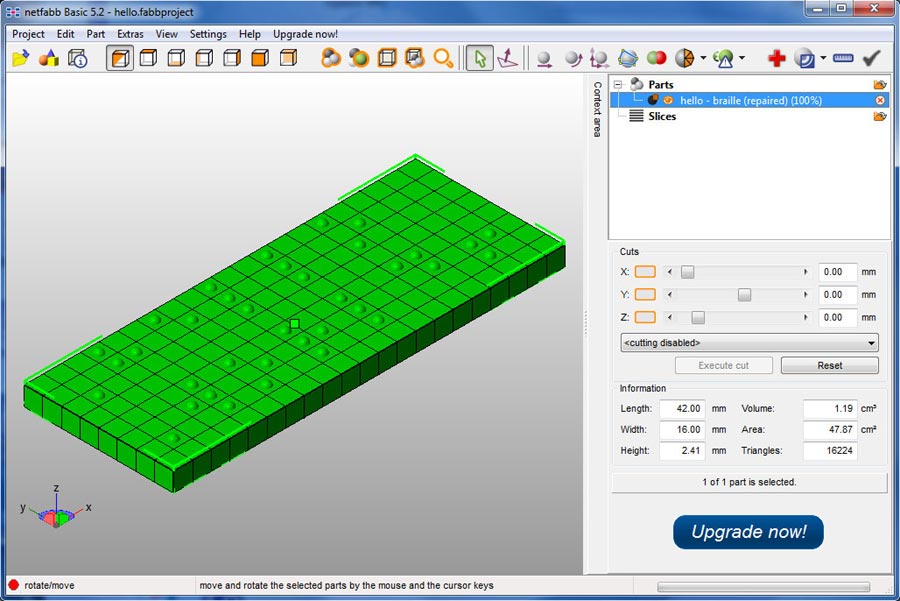Increased accesibility for blind and visually impaired people with Lumi Industries' Text to Braille converter
In the occasion of National Braille Day in Italy, a talk with Prof. Margaret Whitaker to understand how her students successfully used our Open source free software to create teaching materials for their school-mates with visual disabilities.
The Text to braille converter software for 3D models by Lumi Industries
Since its incorporation, Lumi Industries has always dedicated part of its resources on social projects involving 3D Printing under the name of Lumi Industries care.
Our first project was the release of an Open source software for the conversion of texts in Latin characters into Braille. Braille language is a tactile writing system created in the mid XIX century by Louis Braille. It is based on a module of two parallel row of 3 dots, which can be felt with a finger and can create up to 64 combinations.
Lumi Industries’ Text to Braille converter translate a text into braille language creating the 3D model of a solid label as a .stl file you can 3D print with a resin based 3D printer.
Text to Braille converter software layout
3D model of a plate written in Braille created by the software
The software was released to easily create labels to help blind people to perceive reality around them, providing a great educational support for parents, teachers, educators of visually impaired kids and adults.
How our software was used by students of Mount St. Mary High School
Mount st. Mary catholic high school, Oklahoma City US
Margaret Whitaker is a teacher at Mount St. Mary Catholic High School, in Oklahoma city, Oklahoma, USA, was able to use Lumi Industries software to create projects in the field of assistive technology with her students and is sharing with us her experience.
Prof. Margaret Withaker
LI: Hi Margaret, tell us who you are and what you do.
MW: I teach chemistry and several science electives, including robotics, Introduction to CAD for 3D printing, astronomy and forensic science. at Mount St. Mary Catholic High School, in Oklahoma city
Since my CAD class is only a half year course, I am always looking for interesting projects for my students. In an effort to keep the course relevant and to promote the use of 3D printing, I frequently check the internet for ideas. and I found a challenge posted for 3D print designers that was to develop a 3D printable educational “tool” for students with visual handicaps.
Students at work
LI: How did your students reacted to the challenge you proposed?
MW: Initially, my students were a little intimidated by the idea of entering a national contest and trying to develop an original item for these students. Once they got over the fear of competing at the national level, they got very engaged and eagerly began coming up with ideas.
LI: How did you find our Text to Braille converter software?
MW: As I mentioned, I frequently turn to the internet for resources and teaching ideas. One of my searches brought me to your website and your very effective software. It is easy to use, and you can create braille plates which can be integrated in other 3D models.
Teaching shapes to blind young students, by Mount St. Mary’s students
LI: What did your students create? Tell us more about the projects.
My students decided to utilize TinkerCad, a free browser-based 3D design and modeling tool for creating simple designs from scratch, for the majority of their designs. They used Lumi’s Text to Braille Converter software to add braille to their designs as needed. In the original challenge, my students came up with a set of letters with braille on the side that could have magnets attached for children to learn the alphabet. Another team developed a way to teach 6 different shapes on a single small “plate”.
Teaching shape to to young blind kids, by Mount St. Mary’s students
A group of students created a plate that demonstrated the Pythagorean Theorem; another created a chess set, and a US coin identification “card”. Currently, I have students who are designing a spelling “card” game using letters with braille, a clip on name “badge” for water bottles and an Allen Key (wrench) sizer that will include braille for identification purposes.
Although my students projects were not completed in time to submit for the “Envision The Future Design Challenge”, the shapes and Pythagorean Theorem projects were excellent designs and were sent in to Ultimaker, whose community of educators committed to bringing digital fabrication to the classroom I belong to, a as examples of my student’s work.
Students Adam and Devin with their projects
Teaching Pythagora’s Theorem to to young blind kids, by Mount St. Mary’s students
LI: We think you have found a great way to bring more awareness of disability like blindness among young people. What is the future of 3D printing according to your opinion?
The field of 3D printing is growing ever more interesting and relevant to society. By introducing the capabilities to our young students, we can set the groundwork for inventions and applications that have never even been imagined at this time.
LI: Thank you Margaret for sharing your experience and your students’ work!